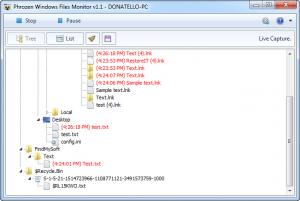Phrozen Windows File Monitor
1.0
Size: 0 Bytes
Downloads: 3423
Platform: Windows (All Versions)
The operating system or third party applications create and modify files continuously and it can be next to impossible to know which files, when and how. Windows may create countless logs, but it doesn't make them easy to find. Phrozen Windows File Monitor can provide you with such information. The application can monitor your entire file system and it logs any changes. If a new file is created on your hard drive or an existing one is modified, the application will display this event on its interface. This is a good way to verify if someone used your computer or if an application is infected with a virus.
Phrozen Windows File Monitor is lightweight and it doesn't need to be installed. You only need to download, extract and run its executable file. The application is free and it can be used on all popular Windows platforms. It doesn't ask for any additional tools and it does not use too many resources.
All you have to do is launch the application, click a Record button, located on its user interface, and let it work in the background. When a file is created or modified, the application will display its full path in a tree structure, on its interface. It is also possible to display the modifications in a list. If you switch to the list view mode, you will find additional information, like the performed action, work path, source and destination. The logged information can be exported in plain text format.
The general settings menu includes a few useful options. You can set the application to monitor specific partitions or removable drives. Additionally, you can set it to monitor files with certain extensions or to avoid certain paths on the hard drive. Furthermore, Phrozen Windows File Monitor can look for specific types of changes or ignore them. Modifications to file associations or attributes, network shares and media removal are just a few examples.
Pros
Phrozen Windows File Monitor can log numerous operations performed on your computer. It makes the information easy to understand and it allows you to export it. The application also allows you to set up filters and exceptions.
Cons
There are no serious drawbacks to mention. While using Phrozen Windows File Monitor, you will be kept up to date with any modification made in your file system.
Phrozen Windows File Monitor
1.0
Download
Phrozen Windows File Monitor Awards

Phrozen Windows File Monitor Editor’s Review Rating
Phrozen Windows File Monitor has been reviewed by Frederick Barton on 06 Nov 2013. Based on the user interface, features and complexity, Findmysoft has rated Phrozen Windows File Monitor 5 out of 5 stars, naming it Essential